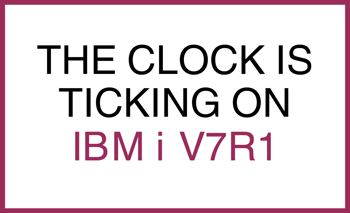IBM i V7R1 Support to End April 2018
Do you know what steps to take to protect your business?
THIRD-PARTY HARDWARE
An Operating System upgrade will affect all peripherals attached to the system. All third-party hardware systems will need to be reviewed to ensure they are compatible with the targeted release. These include peripherals like printers, RF devices, check writers, time entry devices, and other data capture devices.third-party software
Third-party software packages need to be reviewed to validate that these systems will function properly on the new OS. Some of these packages include TL Ashford, ROBOT, Gumbo, DBU, SEQUEL, Hawkeye, CoolSpool, and others. Double check with the vendor to make sure that it will work with the specific target version.
JD Edwards World and E1 Considerations
Regardless if you are running E1 or World - this upgrade will impact you.
Depending on which version of World your organization is running on IBM i 7.1, you might need to update World as well as IBM i in order to stay in compliance and on a certified OS.
Learn more about how to upgrade your Operating System.
Edit BG
Image
Are You Running IBM i 7.1? The Clock is Ticking
On April 11, 2017, IBM announced changes to the current IBM
Say Sayonara To IBM i 7.1 Next Spring
As this article from IT Jungle highlights, when support is shut down for any IBM
Balancing an ERP and IBM i Upgrade
IBM
JDE World Users Tip:
If you are planning on upgrading, consider going to version 7.3. This will extend your time between eventual upgrades and keep you up to date on the latest technology and capabilities of IBM i.
PROGRAM SERVICE EXTENSION (PSE) REMINDER
When support shuts down so does support of all licensed program products affiliated with your current OS release. While you can purchase a Program Service Extension, the supplemental, fee-based services that are available to cover these items can be costly.
Check out the official upgrade planning information provided by IBM regarding Operating System Release Planning.
BONUS TIP 1: PREREQUISITE PTFS APPLICATION
Most OS upgrades have prerequisite PTFs that need to be applied before the upgrade. Ideally, these should be applied well before the OS upgrade. This reduces the number of steps required for the OS upgrade and simplifies the upgrade weekend.
BONUS TIP 2: UNDERSTAND LICENSE PROGRAMS
Warning! Not all license programs are included in the upgrade media. For example, the S/38 Utilities are not automatically
BONUS TIP 3: HARDWARE SUPPORT
Periodically, with a new release of the OS, IBM drops support with certain pieces of hardware. It is critical for you to check the Preventative Services Planning Document for details on how this may affect your business.